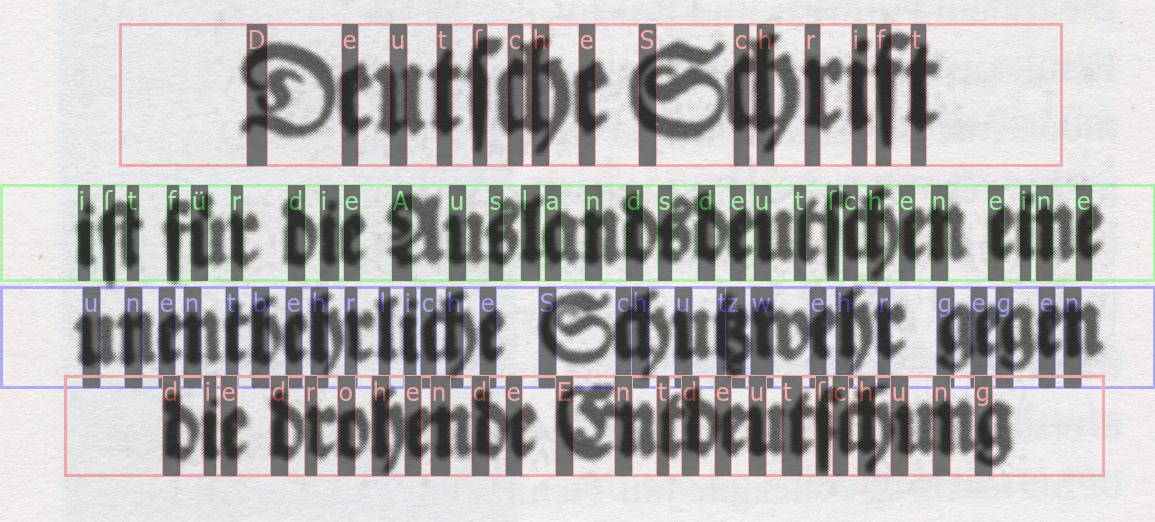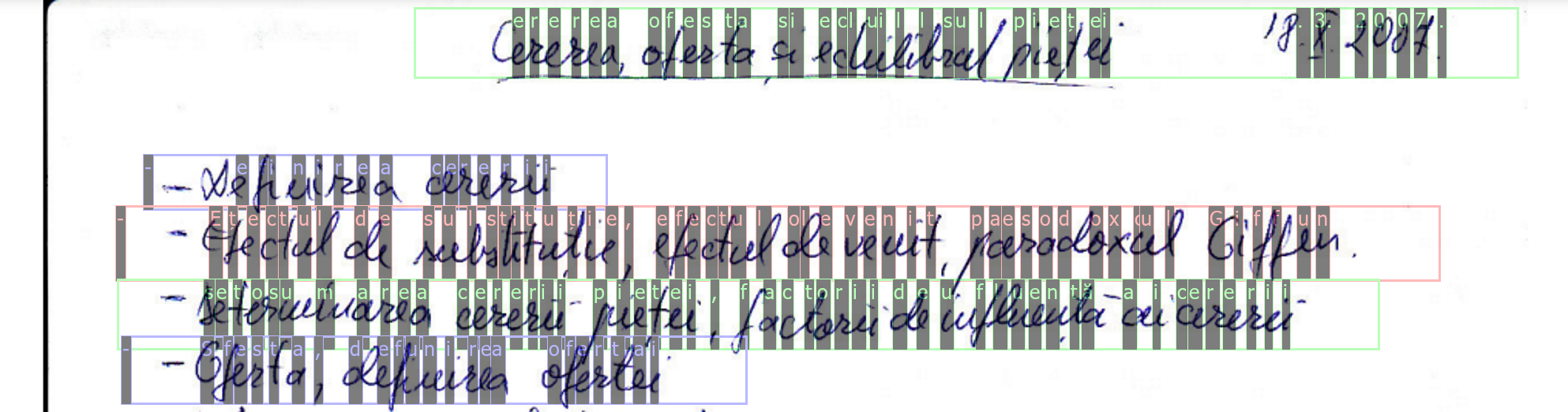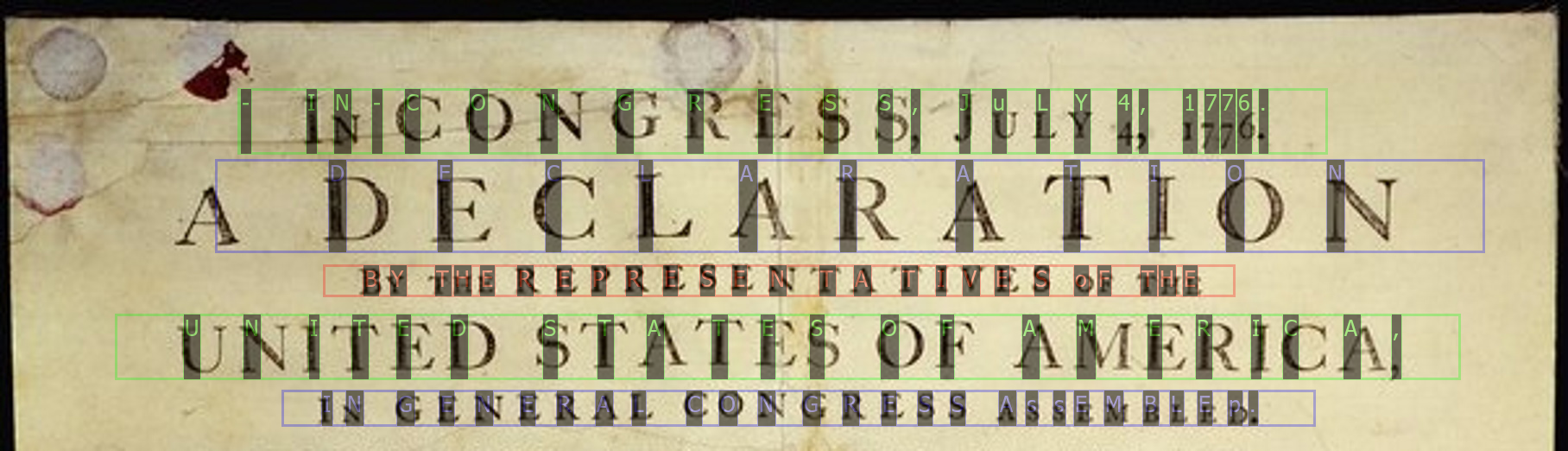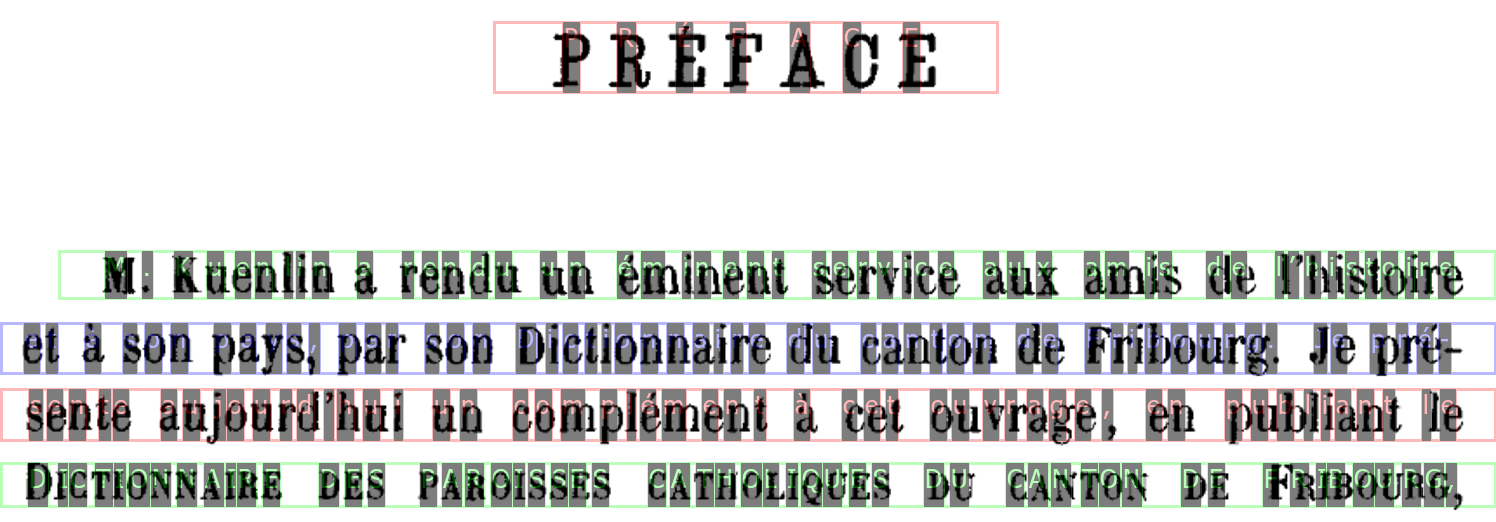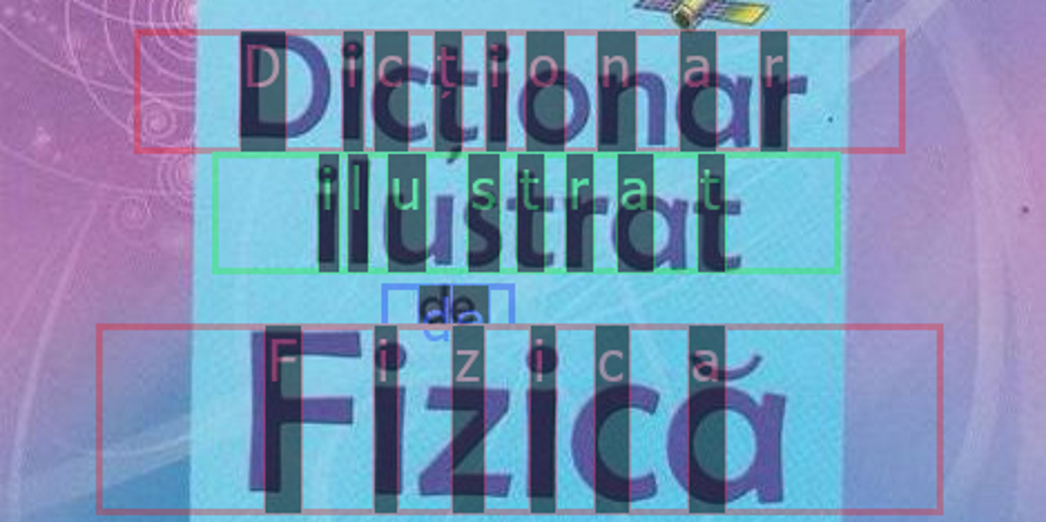The Glyph OCR Engine
About
Glyph is a cloud-based OCR / HTR engine which was developed internally to aid in extracting texts from scanned or photographed documents. It supports multiple combinations of languages and scripts and can be employed in recognizing various formats, ranging from the old fraktur / gothic fonts to modern characters and even handwriting.
Glyph is designed to provide a verbose feedback for each text recognition task by including bounding boxes (at multiple levels), confidence values, angles and other relevant features which help improving explainability and verifying the correctness of each result.
It is integrated into the ScreenOCR Windows Application for quick access and testing. Programatically, Glyph can be queried through its API using either our Python3 API Client or by creating web requests according to our documentation.
We track the accuracy of Glyph in this article: Glyph Accuracy Benchmarks
Supported Languages
Glyph can currently handle the following pairs of languages and scripts:
- English - Antiqua (lang code:
en-ma) - French - Antiqua (lang code:
fr-ma) - German - Fraktur / Gothic (lang code:
de-frk) - German - Antiqua (lang code:
de-ma) - Romanian - Antiqua (lang code:
ro-ma) - Romanian - Handwritten (lang code:
ro-hw) - Ukrainian - Handwritten (old documents) (lang code:
ua-hw)
At the time of writing, we prioritize languages which are actively requested by customers; please contact us if you need a specific language to be added.
Capabilities
- Non-Uniform Pages: it can handle pages in which the font size varies between text rows
- White Text / Black Background: it supports lighter texts on darker backgrounds (still being tested)
- Moderate Noise / Artifacts: it can handle documents with moderate amounts of degradation or skew
Technical Advantages
Integrating Glyph into suitable projects can provide a series of advantages:
- No Hardware Requirements: since all the CPU/GPU/RAM intensive operations take place on our cloud infrastructure, your project will not be constrained by additional hardware requirements
- Minimal Footprint: by default, Glyph does not require any particular resources, modules or libraries to be embedded into your project as long as a POST internet request can be made
- Flexibility: as a cloud-based OCR/HTR engine, Glyph is language-agnostic and therefore will not impose a specific programming language when being queried
- Always @Latest Version: because all requests are centralized on our platform, all users will benefit from the latest version of Glyph without needing to perform further local actions
- Developer Friendly: by having all of Glyph’s responses as JSON-formatted strings, one can easily parse and analyze the results
API Requests
HTTPS Endpoint: https://glyph.api.overfitted.io/process
When interacting with Glyph, a POST-type request with multipart/form-data encoding must be submitted to the aforementioned endpoint. The information transmitted to the OCR engine will be structured using a set of predefined field names; see below for details.
Alternatively, if you’re developing in Python3, you can install the Python3 API Client and use the built-in functions to create these requests.
Request Format
img[Bytes, required]: the image you’re submitting for text recognitionlang[String, required]: the language and script of your submitted image - see the lang codes from supported languages for possible valuesapi_key[String, required]: this is your API key which uniquely identifies your account; see the Getting Started section for more information on this
API Responses
Glyph will issue a JSON-structured response to each request in a synchronous manner. It is recommended to always check the HTTP status code returned by the OCR engine before parsing the JSON response since these responses differ in structure when errors occur.
Successful Response Fields
text: the entire recognized text as a multiline string (\nas separator)angle: the skew angle detected for the identified imagelines: a list which presents information at line level; contains elements with the following structure:x0,y0,x1,y1: denote the bounding rectangle coordinates for the current text lineconfidence: a value which indicates how confident is Glyph that the line is of interest and not an artifact or noiseline: a list which presents character-level information from the recognition process:x0,x1: represent the horizontal bounds for each identified charactercharacter: contains the identified character (unicode supported)confidence: the confidence of Glyph for the current character recognition
Example of a Successful Response
For brevity, a one-word image was submitted for processing; the response is attached below:
{
"text": "Alle",
"angle": 0,
"lines": [
{
"x0": 17,
"y0": 9,
"x1": 837,
"y1": 54,
"confidence": 0.8112224489450455,
"line": [
{
"character": "A",
"confidence": 0.7507894039154053,
"x0": 74,
"x1": 82,
},
{
"character": "l",
"confidence": 0.9985935091972351,
"x0": 119,
"x1": 123,
},
{
"character": "l",
"confidence": 0.9996170997619629,
"x0": 130,
"x1": 134,
},
{
"character": "e",
"confidence": 0.999936580657959,
"x0": 145,
"x1": 149,
}
]
}
]
}